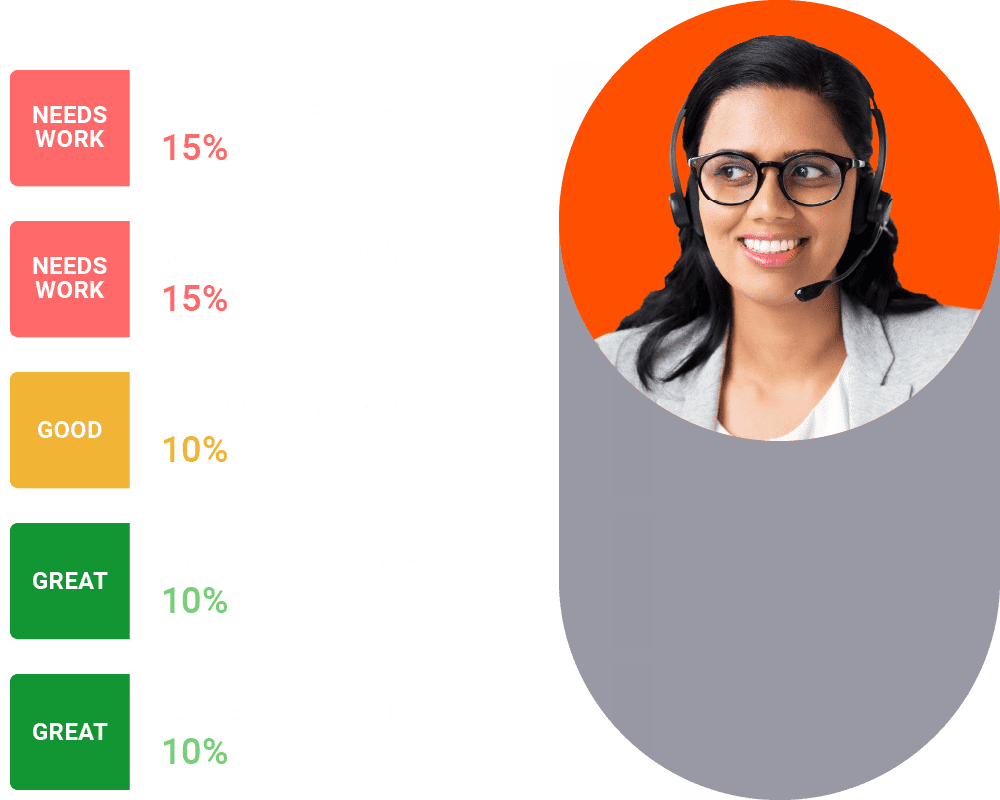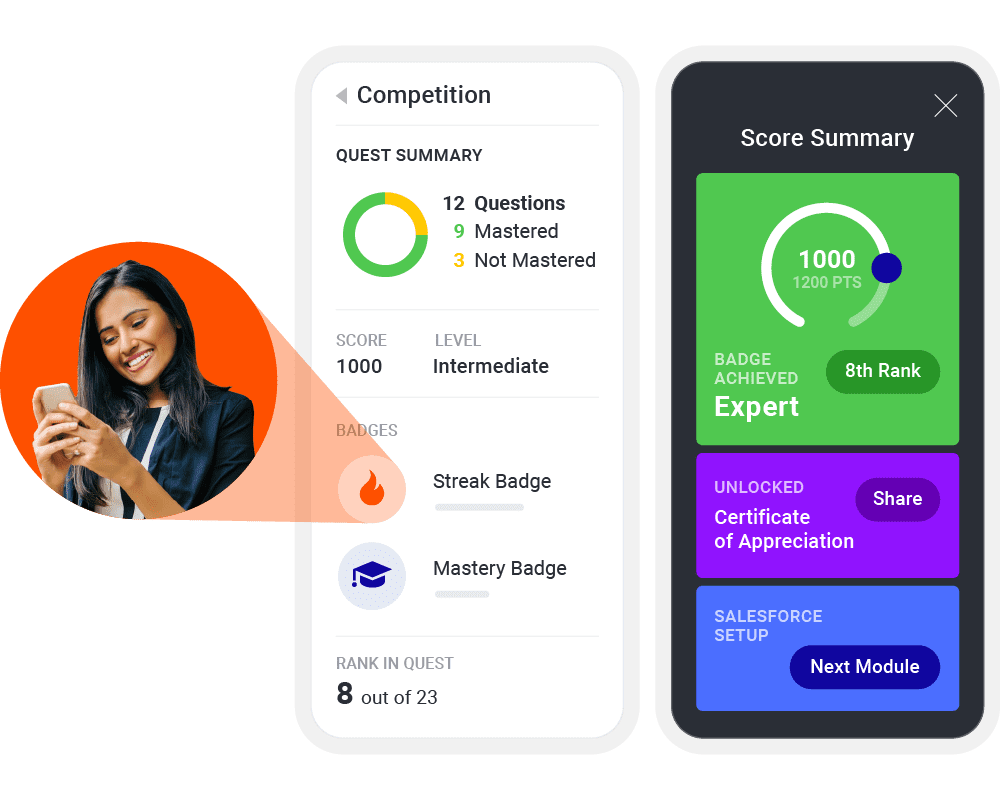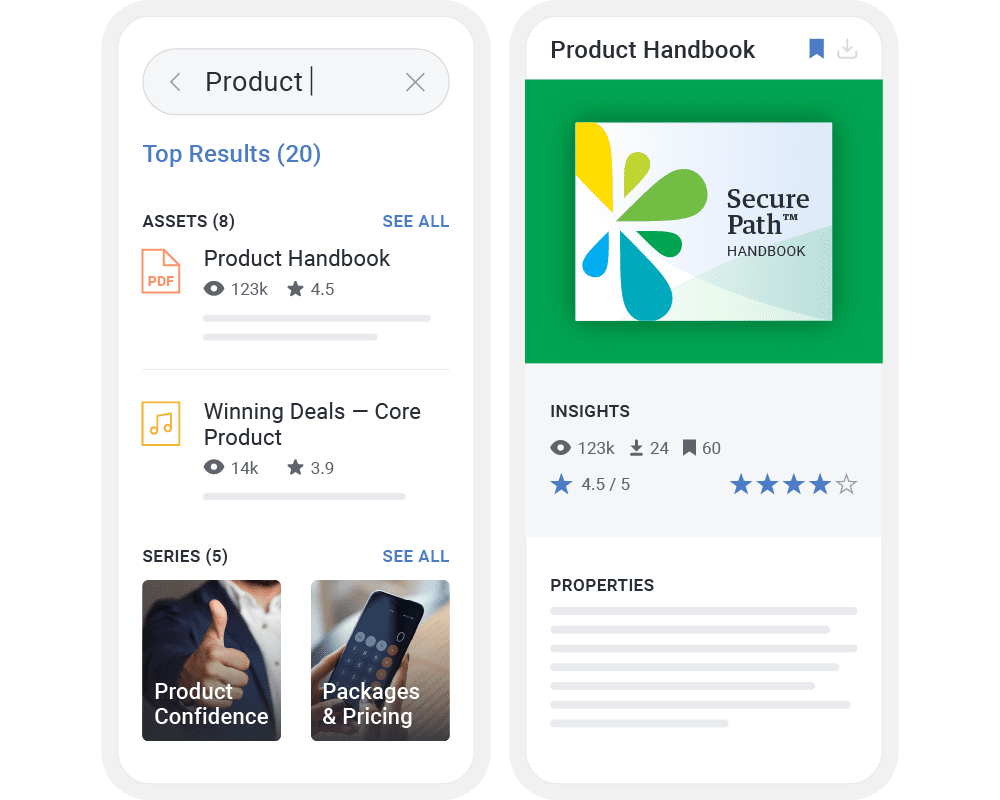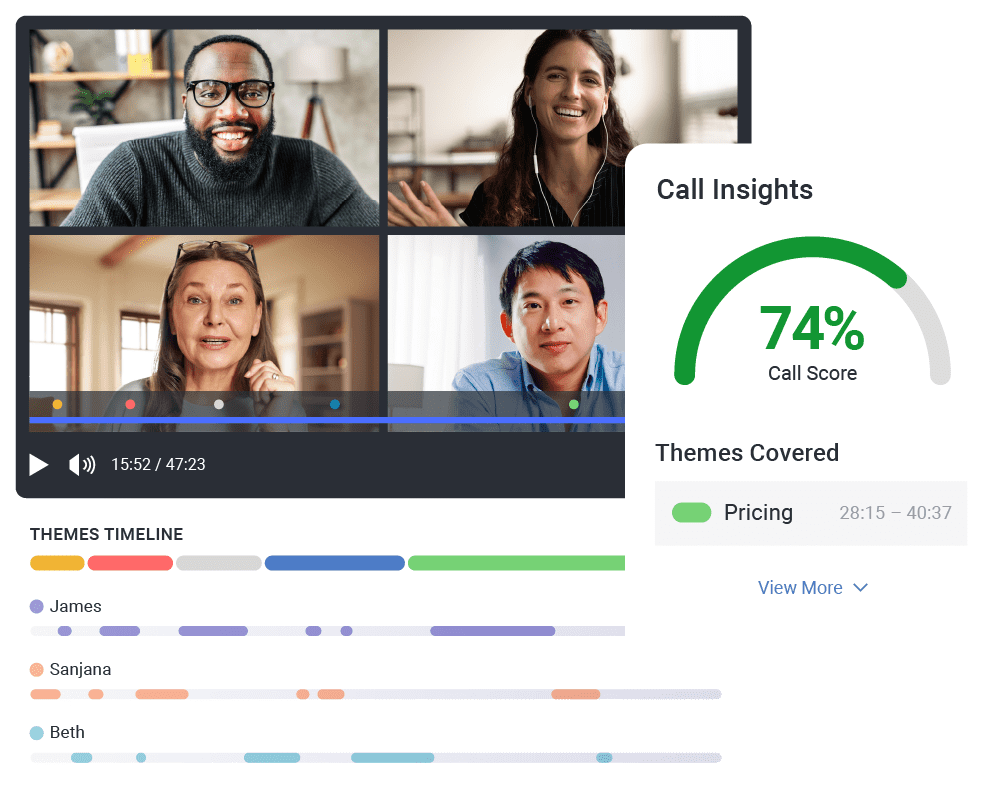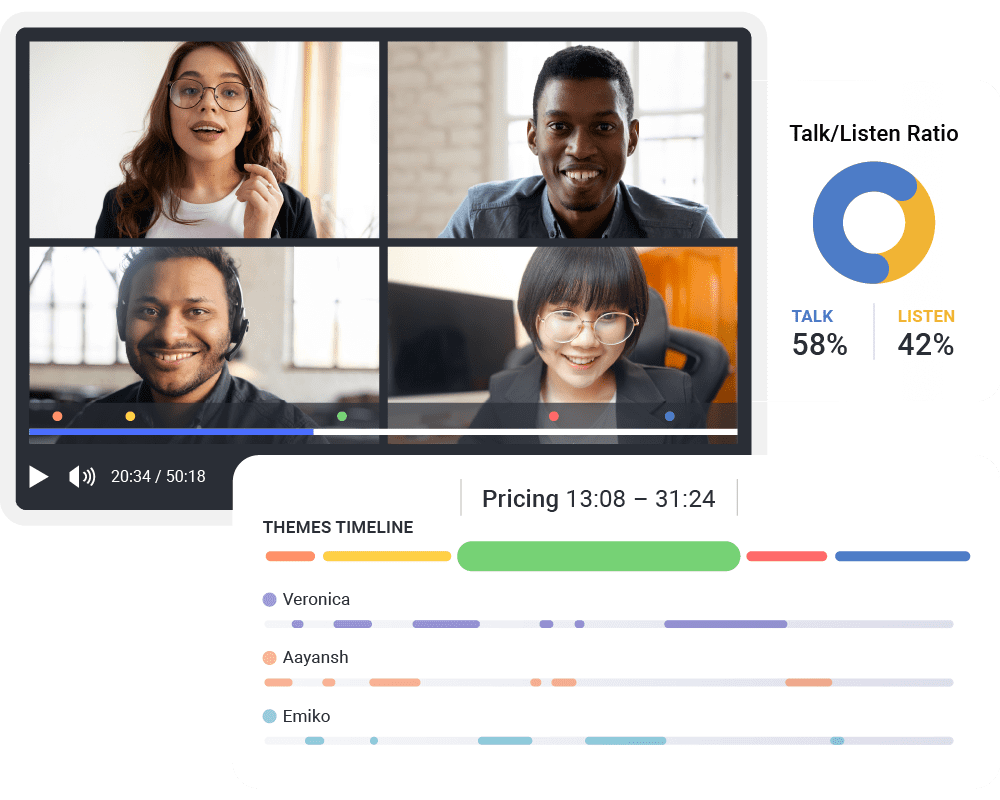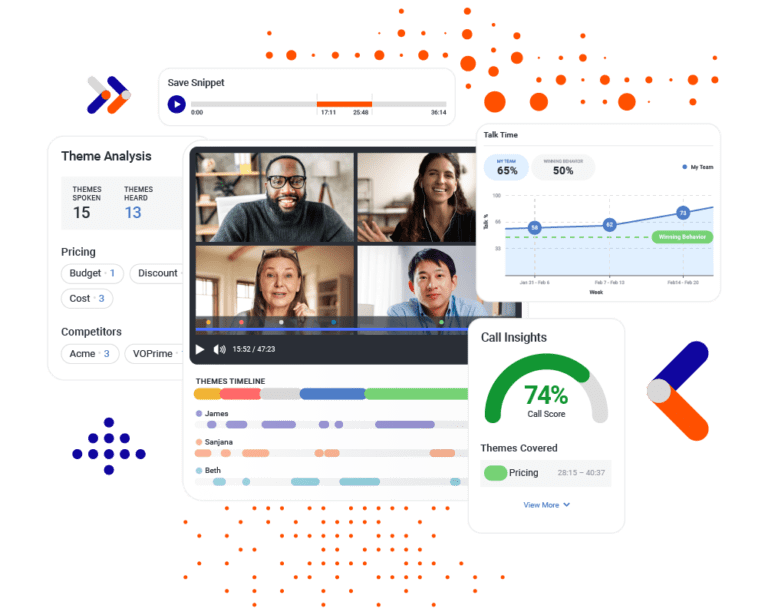Administrators can define what types of calls get recorded (internal vs. external vs. all calls) and reps have the option to enable/disable the bot from joining certain meetings from the Upcoming Meetings section.
15 minutes before the meeting, an email goes out to all participants informing them that the call will be recorded.
Participants can choose to disable the recording for the upcoming meeting if desired.
Once the meeting starts and the participants join, Call AI verbally announces that the call is being recorded for training & quality purposes. Mindtickle also allows companies to have an announcement cue of their choice.
The recording can be stopped at any time during the call by the host or participants*. Call AI can be renamed to something else, such as “Notetaker.”
If a participant responds to the email ‘Disable recording and join’ the recording will be disabled.
If a participant requests to delete a recording, you can optionally notify all attendees confirming that the call was deleted.
*Coming Soon*
Participants are notified when a meeting they are in is being recorded
This notification will be displayed to all guests joining a meeting regardless of the account owner’s settings
Participants can consent to stay in the meeting or leave the meeting
Participants joining a recorded call late will have their audio and video automatically muted until they click ‘continue’ in the dialog box
A visible recording cue appears for the entire duration of the call
Participants have the ability to stop the recording during a call