3 Steps to Run a Virtual SKO
How to Keep The Strategic Alignment When Your Sales Event Turns Virtual
SKOs are one of a company’s most important annual events that help motivate salespeople and managers for the upcoming year, align the salesforce with company strategy, provide key information needed to succeed in the field, and celebrate — while learning from — the wins from the prior year. If your company has canceled or is evaluating canceling your SKO due to external factors or is just looking for alternative options to run effective SKOs virtually, read on.
Over several years, Mindtickle has been the platform of choice for numerous organizations to make their SKOs effective and engaging. In this article, I have synthesized our observations and learnings from the best virtual SKOs into a simple 3 step process that helps you set up and run your SKOs virtually in a matter of hours.
Step 1: Announce
The audience for your SKO gets an email from your CEO with a welcome note for the virtual SKO. The note contains a link to the Mindtickle mobile app that participants need to download to view a welcome video from your CEO and other leaders. While we recommend directing and encouraging the audience to download the app so that they can engage with the SKO content on the go, desktop is also an alternative.
Step 2: Launch
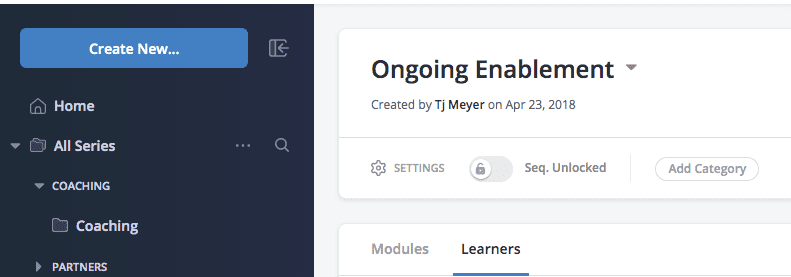
Mindtickle helps segment and distribute content with ease. Our admin portal will allow you to personalize your SKO content so that each specific group/target audience receives content that is directly relevant to them. The distribution can be automated with rules running of your HRMS profile data.
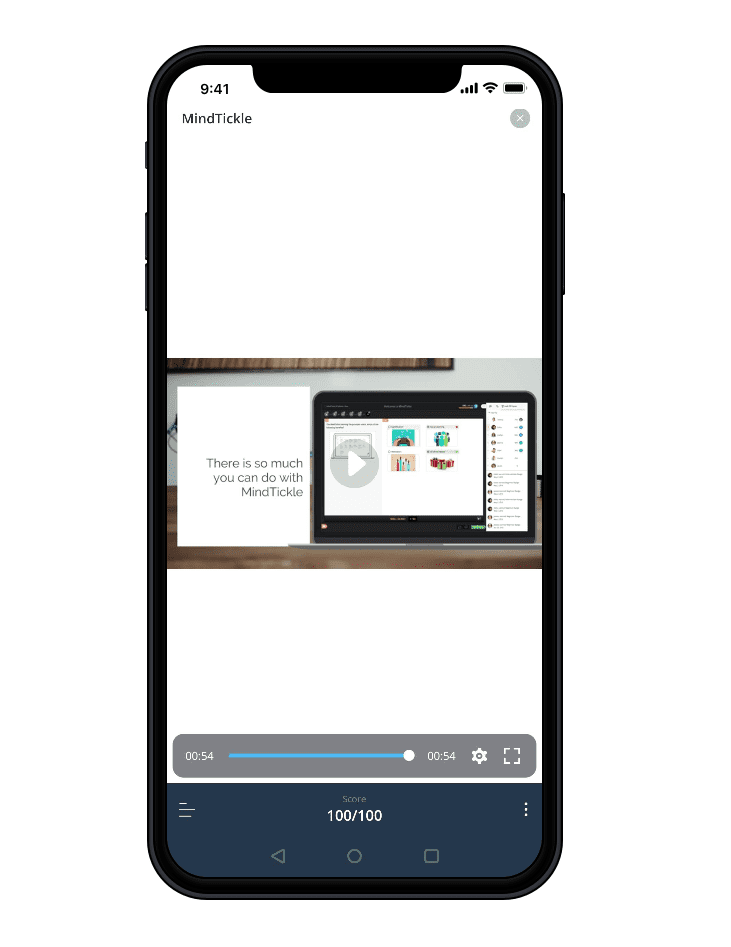
We’ll need help from your leadership as well – they need to record their presentations! And please ask them to add a bit of fun trivia (e.g. I was walking my dog Milo one morning) in their talk tracks. We’ll put the trivia to good use and I’ll explain how in just a bit.
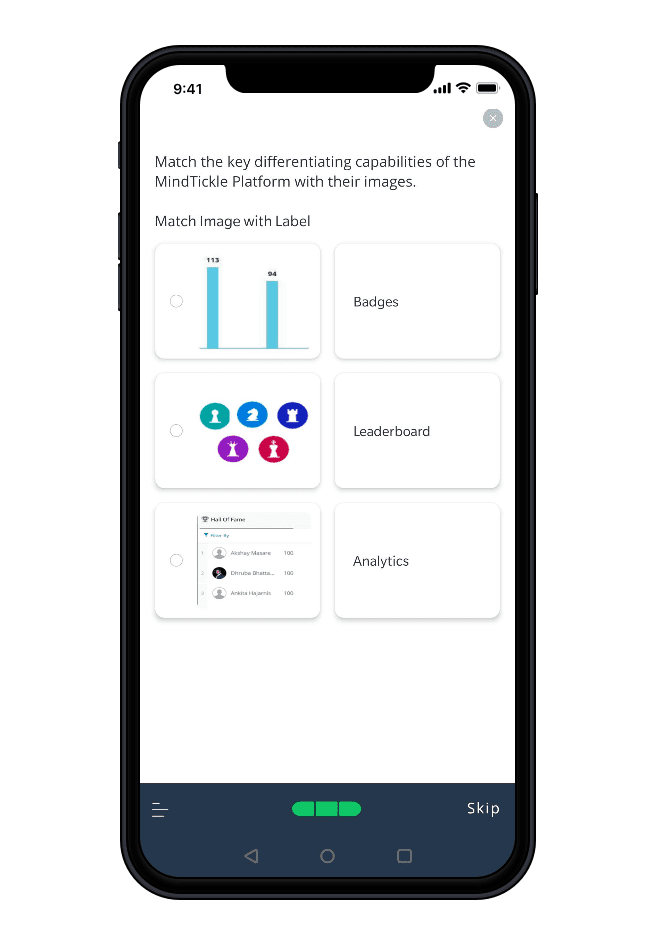
The leadership talk tracks will be available for consumption on Mindtickle and can be split into smaller, bite-sized video chunks to aid attention. Now, we want the users to focus on key takeaways and messaging and not just passively watch the videos, don’t we? That’s where Mindtickle’s 9 engaging question formats come into play. Convert the key points into questions to aid recall and reinforcement. And yes, this is where we also leverage the trivia questions we embedded in the leadership talk tracks e.g. what’s his dog’s name!
Mindtickle technology is on your side to engage adoption. It has a strong, built-in reminders and notifications system that nudges the audience if they haven’t started/completed watching a session. Users can also add a calendar reminder if they want the system to surface content at a particular time.
While your audience is engaging with the SKO content, it’s good practice to embed polls and surveys at the end of the session since we want to hear our audience’s opinion on the relevance and quality of the content. Mindtickle’s surveys and polls capability lets you do just that.
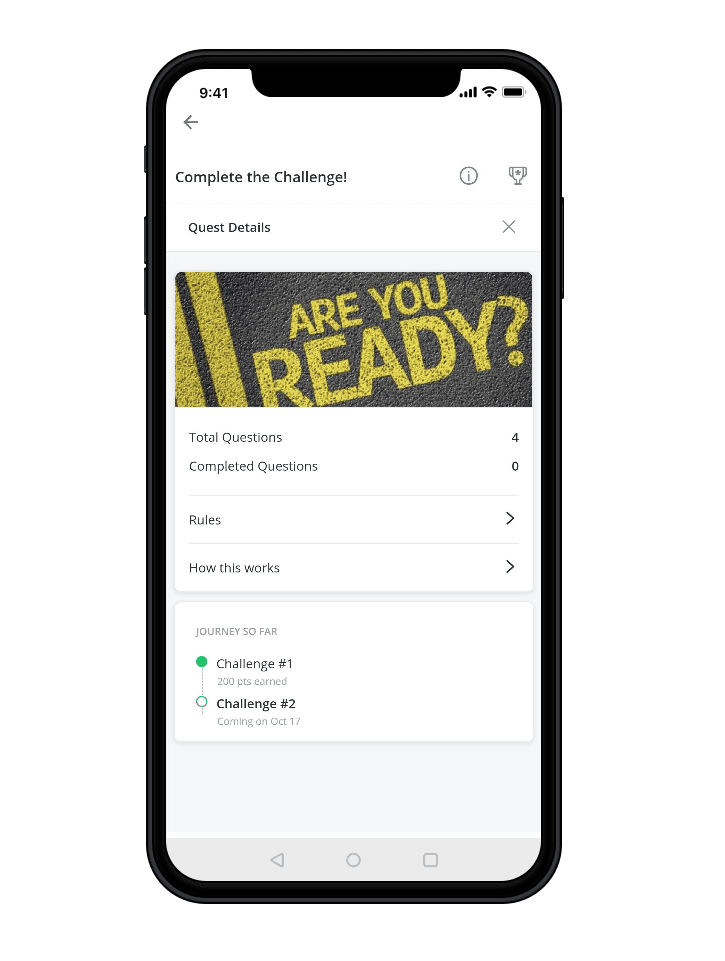
While SKOs are the perfect forum to educate the audiences, running SKOs on Mindtickle provides you with an additional advantage – seeing how your reps have internalized and how ready they are to apply all the new information you have provided them with. Confused? Let me explain. In your SKO, you are likely to have launched and talked about a new pitch deck, a new elevator pitch, new products/capabilities, but how do you get a sense of your rep’s grasp of the associated messaging? Mindtickle’s ‘Missions’ capabilities allows you to set up specific scenarios your reps will have to respond to and in the process record themselves delivering their message. Our powerful AI will parse through the submissions to surface insights for you on how well prepared are reps with the new messaging.
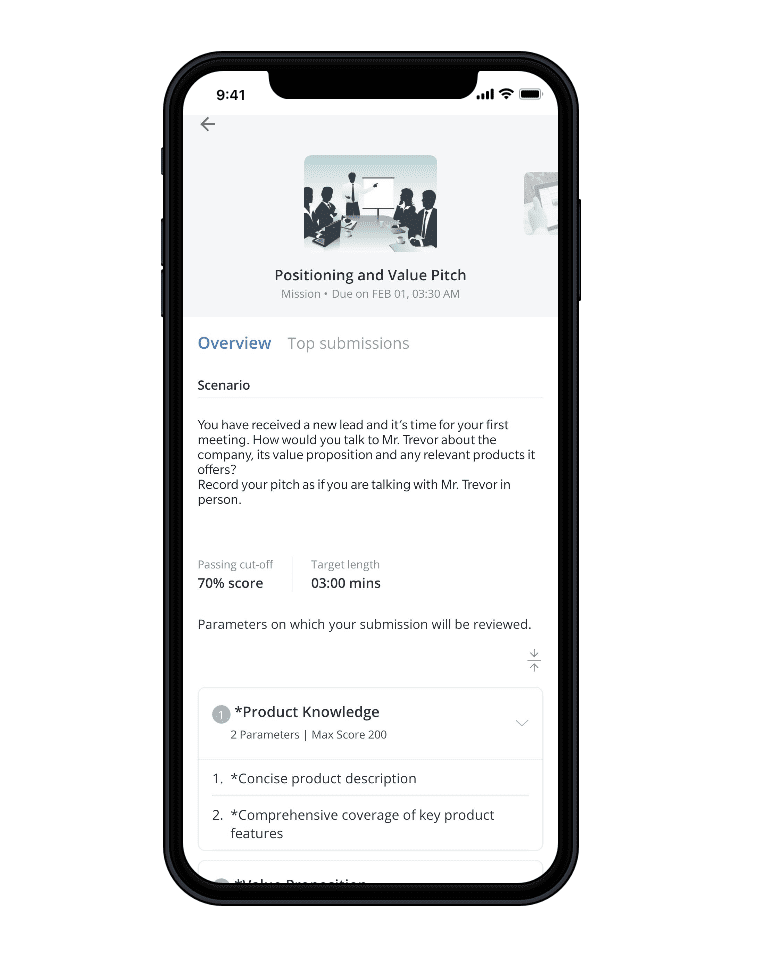
Also, let’s accept that with so much information overload at the SKO, it’s natural for reps to either forget or far worse, not pick up the information in the first place. Mindtickle’s ‘Spaced Reinforcement’ is the perfect solution to the “drinking through a firehose” challenge. Spaced Reinforcement helps you resurface information at programmed intervals and help overcome the forgetting curve. It also helps you space the information out so as to provide room for reps to internalize it.
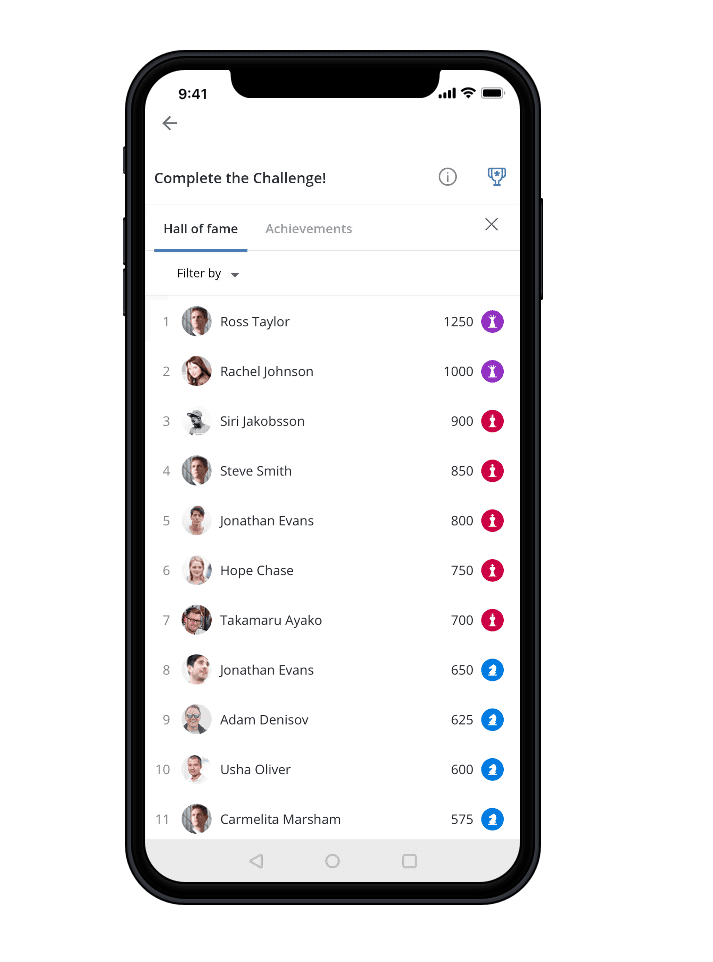
Pro-tip: Leverage gamification – points and leaderboards to help drive participation and adoption. Use cumulative scores for individual/teams and associate prizes to fuel competition among peers and group.
Step 3: Analyze:
Congratulations! You now have a fabulous virtual SKO that’s running, and this allows us to move to the next stage – analyze. Mindtickle’s rich analytics will provide you insights and reports on what’s working and anything that may need attention. You’ll be able to move through various layers of abstraction to zoom in/out on the specifics. These insights will inform you of any clarifications, updates, follow-ups that may need to be sent during or post the virtual SKO e.g. your surveys are relaying that a particular session leaves a lot of questions unanswered, and therefore needs a second version to be rolled out. Analytics will help you immediately respond to the needs of your audience.
Many Mindtickle customers also use the analytics to extract learning for them to take to SKO for the following year. 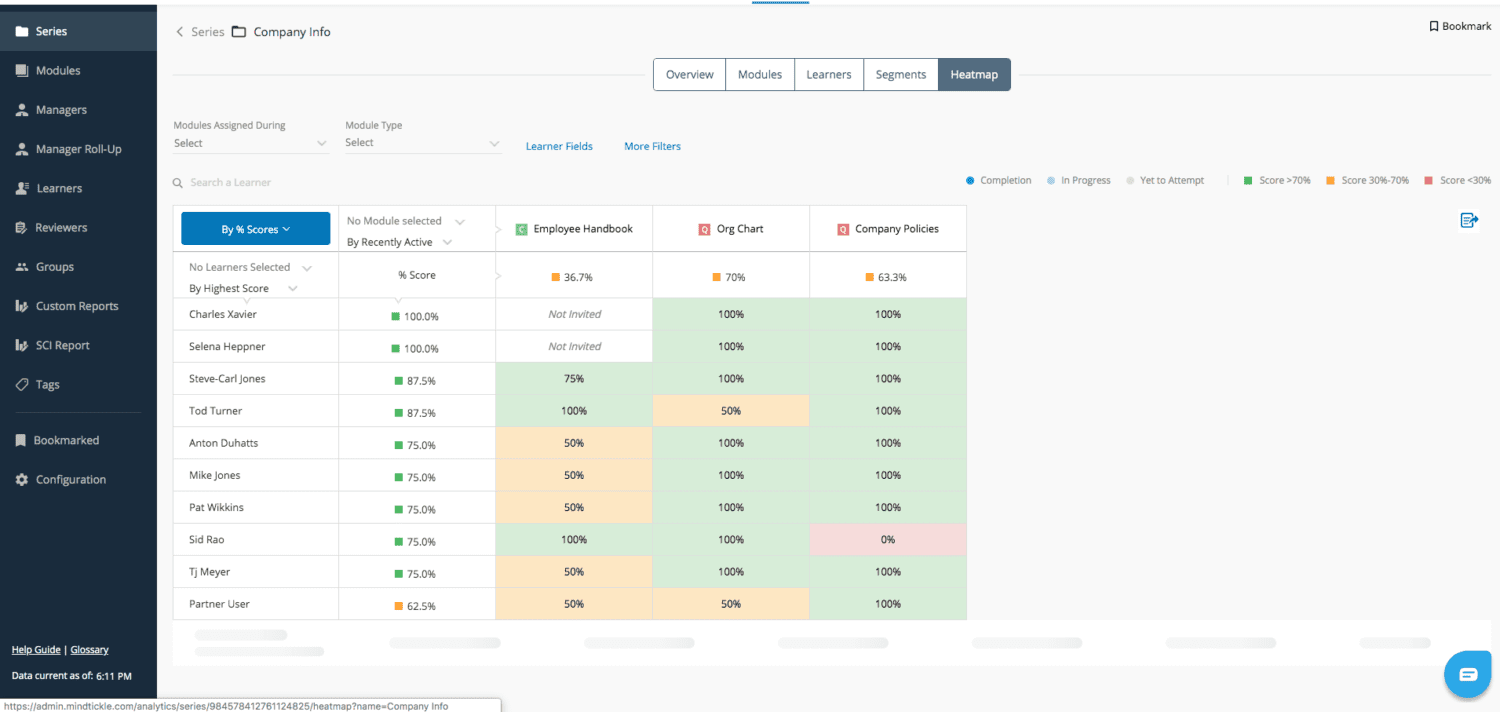
I hope you found the read worth your while and inputs on how Mindtickle can be the solution that alleviates Coronavirus’ impact on your crucial SKO this year.
For more information, check out this resource page for successfully running virtual and online sales events.



